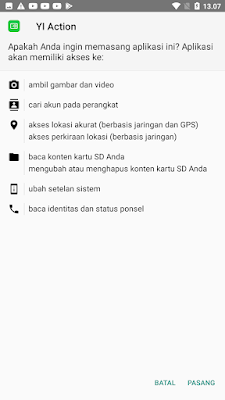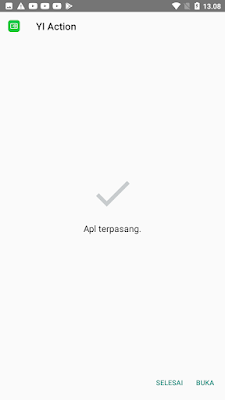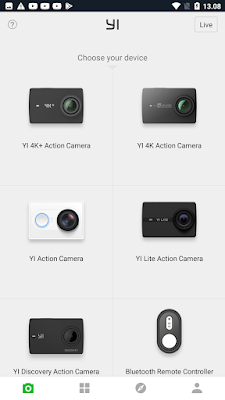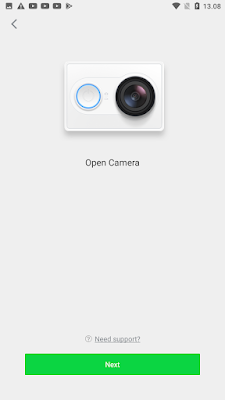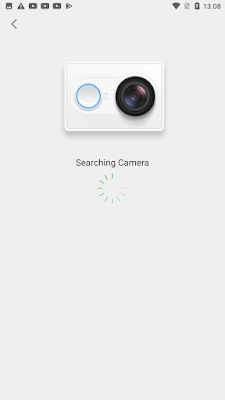The Action Camera released by Xiaomi Yi Cam may not be so popular anymore, because more updated and sophisticated gadgets keep popping up. But for me, the existence of this small camera is quite helpful, especially if it's just simple vlogging or just documenting routine activities.
Especially for those who are engaged in training/teachers who often present or demonstrate their knowledge but sometimes forget to document it. With this small camera, these needs can be facilitated, just provide a pocket tripod, then we turn on the camera and we can record our activities in making presentations.
However, there is one obstacle, namely the application for the Yi Action Camera camera is missing from the Playstore, and I don't know why Yi's side doesn't upload the application anymore.
After trying several alternatives, here are the easiest and immediately applicable solutions to make Yi Action Camera work again:
1. Open a Web Browser on your cellphone
2. Type www.google.com, then search for the following keywords: "yi Action Apkpure"
3. We will be directed to download on the apkpure web
4. Save the application, and install as usual
5. Okay, we will find a warning that the application is not trusted (this warning will appear because the application is not from the Playstore, so Android will display a warning message, and it's up to your own decision to install or not, do it at your own risk..)
6. If you are sure and want to continue the installation, then we just have to install as usual